
Our Mission
Beside the need for an updated app with a new graphic look and better user interface, one of the goals we set for ourselves was to give an added value to the app, so it can be more than just a controller to the pods.


Blazepod
Interactive fitness training lightning device.
BlazePod is a training device that measures and analyzes the performance of high-intensity exercises for maximum tracking and accuracy. The BlazePod allows users to train anywhere – in the studio or on the field, in individuals or in groups. Users have the ability to view training data within the BlazePod App for comparison and improvement and find a wide range of unique exercises to diversify their training.
Deliverabels
Ui / Ux
Client
Blazepod

The
Challenge
The fact that this is an app/product that has an active community of users was something to consider in our process and decisions.

Personal Trainers
Personal trainers can use Blazepod with their clients in order to provide an improved training session using custom workouts and real-time data.

Physiotherapists can use Blazepod with their physical therapy patients in order to provide them with skills they need to improve agility, balance and strength.
Physiotherapists

Sports Enthusiasts & Athletes
Athletes and sport enthusiasts alike can use Blazepod to practice and improve their training at home or at the gym with preset and custom Blazepod workouts.
Blazepod Audience


Active Research
To understand the state of mind and needs of the user we practiced with the device ourselves.
Users testing - Meeting trainers
To see how real users respond to the desired changes to the app and it's structure we met actual trainers, interviewed them and tested our assumptions.


Design Approach
After a deep examination of the original app and feedback from clients, we came up with the solution to split the app into 2 main types of users - Trainees that only control the device, and to trainees that controls the devices and manage other trainees and groups of trainees in repetitive sessions and lessons.
This led us to a different flow for trainers -
who is training now > what exercises will he do.

1
Trainer
Managing groups of trainees, observing, controlling, preparing exercises and lessons in advance.

2
Trainee
Self Training, creating exercises , following stats over time (career).


Design concept
focusing on the main feature that the device produces - light, brought us to design a graphic language based mostly on dark themes with glow and rich highlights, giving it a unique & distinguished look with a more luxurious feel to the brand and mobile app.
Visual distribution
We used the graphic language to develop 2 themes that represent 2 areas of the app - bright one for management and offline actions & a dark theme for all activity related actions and online activity.


Activity
Management

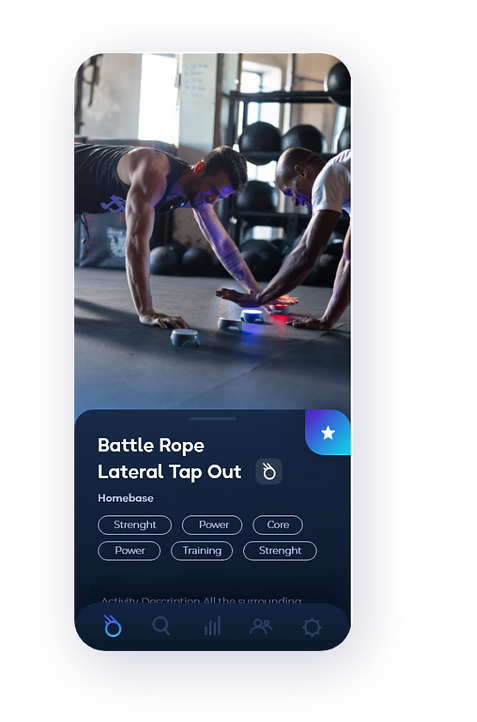



Personalized experience
To increase the ease of use in the user flows and to create an added value for the app, we tried to give solutions for a more personal experience.
Personal Trainers
Ready? Go.
Keep going!
Don't stop.
That's perfect.
Physical Therapists
Let's get started.
Just a bit more.
Keep it up!
That's wonderful.
No pods in sight. Maybe they pulled a muscle?
Blazepod is having trouble
connecting to the internet. Try again
Micro Copy
What do we want the user to do, or feel when they click a call to action? What’s the purpose of a particular navigation label or an element? If you focus on the why, it will often define the how.

Pod settings

Controlling and connecting the pods is the most basic and essential function of the app, users use it oftenly.

Create Activity
Creating activity is a very complex flow with many parameters and options to choose from in order to create a new logic of a new activity.


Monitor
Monitoring the live results and score during a drill is especially essential for trainers - so they can push trainees forward for better results.





3D pod
To allow maximum flexibility in design and to allow animation we created and 3d modelled the Pod.























